ADT-Link PCI Express 4.0 x16 Extension Cable
Brand name: ADT-Link
Product name: PCIe x16 to x16 extension cable
Product model: R33SF, R33SL, R33SH
Transfer speed: PCIe 4.0 x16 full speed, 256G/bps (Max.)
Wire length: ~ 100 cm, the length can be customized,please contact customer service.
Application: PCIe x16 graphics video card to PCIe x16 slot extension riser cable
Usage restrictions: PCIe 4.0 has high requirements on the equipment. As long as the extension cable is connected, the signal will be attenuated. This product does not guarantee the full speed of PCI-E 4.0. The equipment is aging. If the signal is poor or the environment is not good, please slow down to PCIe 3.0 or lower.
Part-Number Description:
| Part-Number | Description | Bandwidth |
| R33SL 4.0 | PCI-E x16 to x16 turn 90 degree upright right angle extension cables | PCIe 4.0 x16 (Max.) |
| R33SF 4.0 | PCI-E x16 to x16 turn 180 degree splint vertical extension cables | PCIe 4.0 x16 (Max.) |
| R33SH 4.0 | PCI-E x16 to x16 turn 90 degree connector lock version extension cables | PCIe 4.0 x16 (Max.) |
Compatible chassis: ROG Helios chassis Please select the universal model R33SH
Assembly restrictions: Extension cables can only be assembled in the PCIe x16 slot closest to the CPU
Description of wire length and hole distance: R33SF/SL hole distance 108mm, R33SH movable hole distance 95-130mm.
1)Cable length Description:
The length of the wire refers to the part of the visible wire. It does not include the PCB and the connector’s Lengths. For the wire length, please refer to the red arrow in the figure below.

2)Is there any EMI shielding for Cable?
The extender utilizes the latest materials for EMI shielding with five sole flat cables design. This technique allows each cable to be fully covered by electromagnetic interference shielding with conducting polymer to guard against incoming or outgoing emissions of electromagnetic frequencies, minimize disturbance and degradation on performance, and reduce the weight of the extender.
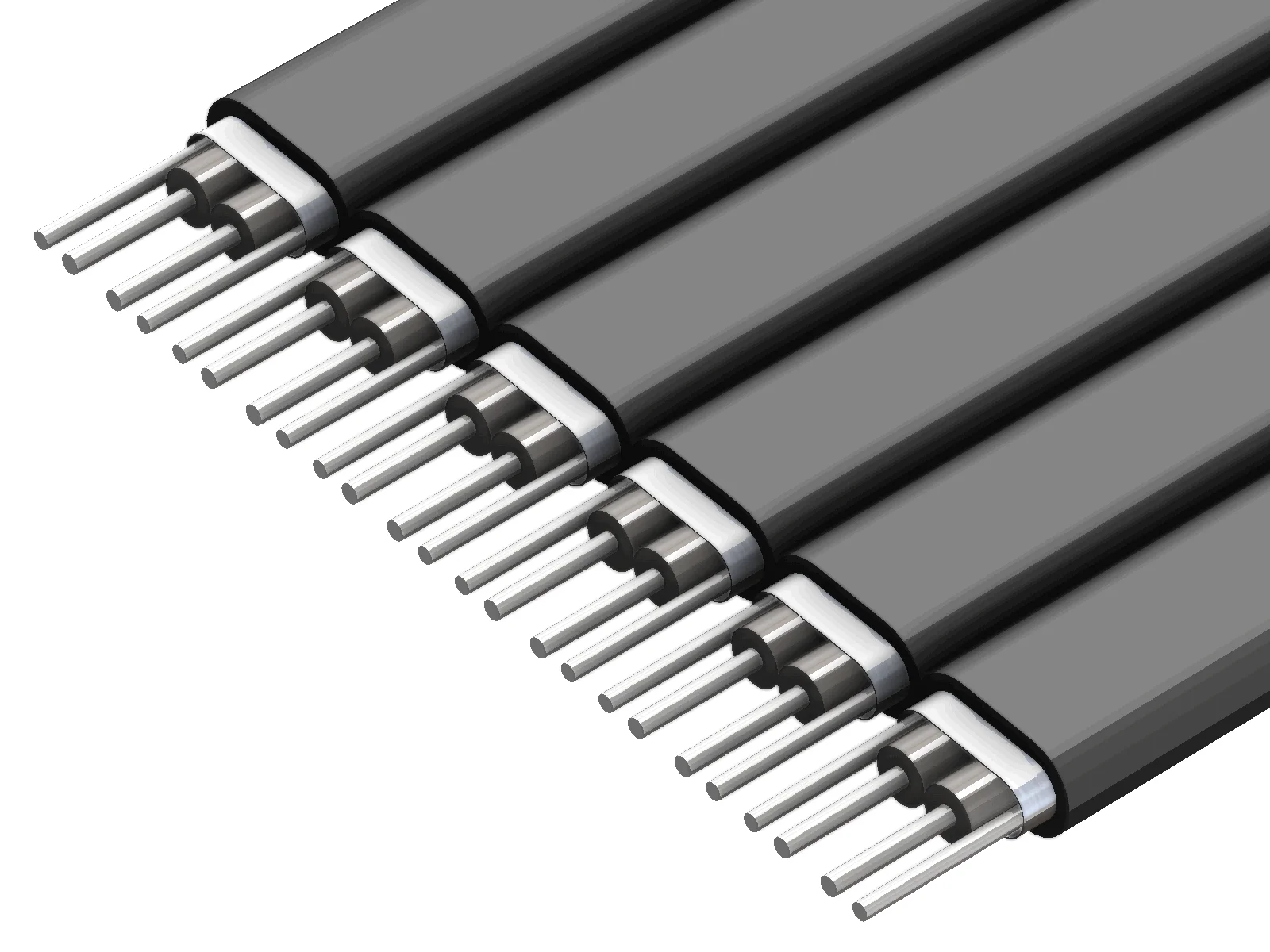


3)Product advantages:
1. Wire advantages, the fourth-generation anti-interference and low-resistance wire developed and designed by ADT is scratch-resistant and wear-resistant, and supports high-frequency PCIe 4.0 stable transmission.
2. Line length advantage, from 5cm to 100cm can be customized,
3. The differential signal has no via hole design, there is no signal attenuation interference problem of parasitic capacitance and parasitic inductance, and there is no CAF micro-short circuit phenomenon, and the product is durable
4. The product is made of high-quality materials, the PCB is precise in workmanship, the PCB is made of high TG plate, and the thickness of the copper material is thickened to 1oz.
5. The wire material selected for the product itself is very durable. The metal welding point is protected by a PCB gasket with a thickness of 3mm, and the screw and hexagonal nut are fastened. Nail drop problem. The wire can be bent or folded without affecting the use.













4)Is the wire soft? Can it be bent?
The cable is the fourth-generation PCIe special cable developed and designed by ADT. The thickness of the black cable is 1.3mm, the thickness of the silver cable is 1.4mm, and the thickness of the blue cable is 0.85mm. The cable can be bent or folded without affecting the use.


5)Why is the performance poor after the extension cord is connected? Or is it slow or unusable?
There are three common problems when the extension cable of the graphics card is connected with insufficient performance or abnormal function:
1. The extension cable is wrongly assembled. The graphics card extension cable should be installed in the graphics card slot closest to the CPU. Other slots have poor performance.
2. The gold fingers of the graphics card or the terminals of the motherboard socket are not in good contact or have oxides, causing the card to be slow and stuck. The contact points of the gold fingers should be clean.
3. The motherboard is aging, the graphics card is aging, and the equipment is more than 4 years old and does not support the use of extension cables. The device is aging or the signal is poor, please slow down to use
Technical data download link













