15/17/19 inch industrial Computer With Celeron J1800 Resistive touch Screen Built-in WiFi
(”Only monitor”: Indicates that what you have purchased is just a monitor with a VGA+HDMI interface and a resistive touch screen.)

Industrial computer parameters
Brand:Balahome
Aterial:Metal
Memory: 4GB/8GB DDR3 System Memory
Storage:Optional 32Gb/64Gb/128Gb/256Gb/512Gb/1 TB
System: WIN7/WIN8/WIN10/Liunx optional(Win10 pro is installed by default)
BIOS: AMI BIOS
Graphic: IntelHD Graphics
Color: black (customizable color)
Weight: about 4-10Kgs
System Parameter:
Configuration :Intel Celeron J1800 (dual core, 1MB cache, main frequency: 2.41-2.58GHz, TDP power consumption: 10w)
Memory Type Dual Channel DDR3/L/-RS 1333/1600
Integrated Graphics Intel HD Graphics 4000
LCD touch screen parameters:
Brightness: 250-350cd/m2
Contrast: 1000:1
Viewing angle: Horizontal (left/right): 150° (75°/75°)
Vertical (up/down): 150° (75°/75°)
Response time: 30 (Typ.)(Tr+Td) (ms)
Frame rate: 60Hz
Color System: PAL/NTSC
Interface: 1 x VGA + 1 x HDMI + 2 * COM (default 232 protocol interface) + 1 x RJ45 + 4 * USB + 1 x audio
System Power Requirements: +12V DC Power Input
Power Adapter: Input: AC100~240V, 50/60Hz 1.5A MAX
Output: 60W adapter (DC12V — 5A)
Operating temperature: -20°C~60°C
Relative humidity: 0%~90% relative humidity, no condensation
Plug: Provide AU, EU, USA, UK plugs
Menu language: English, French, Italian, German, Spanish, Russian, Traditional Chinese, Simplified Chinese, etc. (default English)
VISA hole distance: 75*75mm
Delivery Time
Sample:1~5 working days.
10~100pcs:2~7 working days.
More than 100pcs :5~15 working days
★★★ SPECIAL REMINDER ★★★
LOGO/Product Model/Case Material/Add Touch Function/Add Built-in Speaker/Add Remote Control Function/Base Style/Screen Size/Interface Type/Power Type/Installation Mode(Wall-hang/Embedded/Open-frame),etc.,can be customized for you(But need to meet the requirements of MOQ).
If you have this demand,please contact us,we will provide you with timely and thoughtful service!
Product interface (support customization)
Backplane I/O interface: 4*USB2.0 interface, 1*HDMI interface, 1*VGAinterface,1*RJ45 Gigabit network interface, 1*Line out (green), 1*Mic (red), 1 *DC 12V power
Remarks: Support customized interfaces: such as DC24V power interface, aviation power interface, 6 Com interfaces, dual LAN network ports, etc. Please contact us for details, thank you.
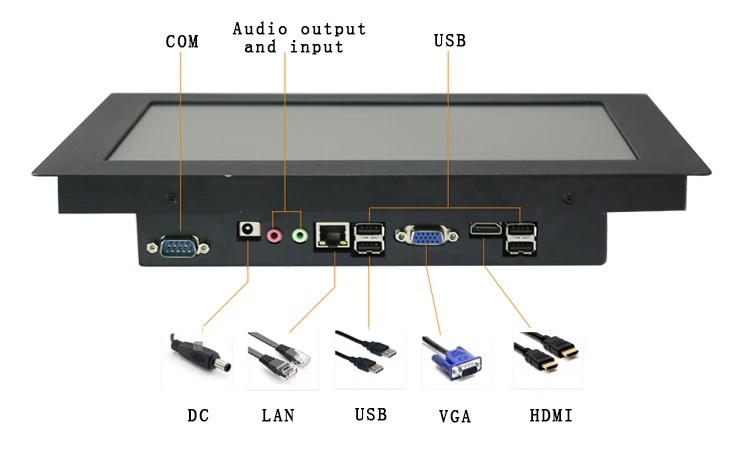
Detailed size
Resolution:15 inch (1024*768) ppi
Resolution:17/19 inch (1280*1024) ppi
Unit of measure: mm
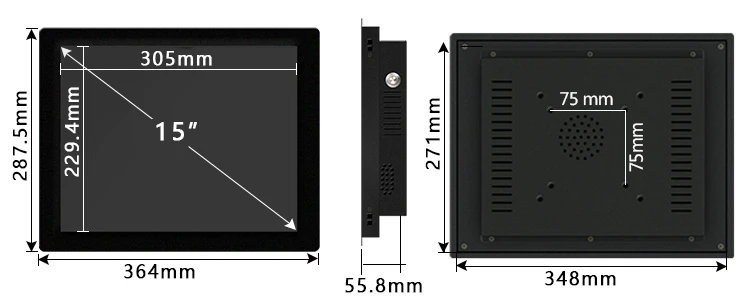

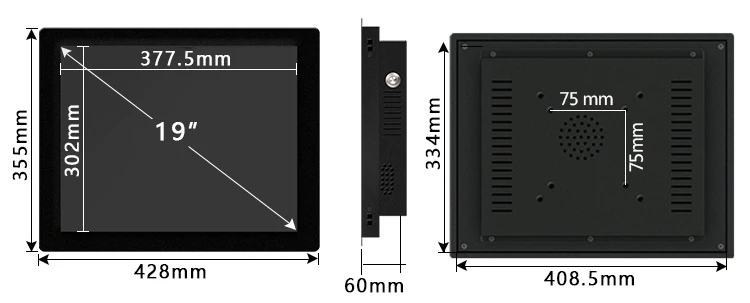
Resistive touch screen, One-finger touch
Resistive single-finger touch, the finger clicks anywhere on the system interface, you can operate quickly, and the touch has no drift, providing you with a more convenient touch platform

Support power on and run 24 hours a day, 365 days
The whole machine has the ability to run 24 hours a day, and is competent in all walks of life. It can be set to power on through the BIOS. It is suitable for an unstable environment that needs to be continuously powered on.

Efficient Heat Dissipation
The motherboard adopts the multi-row heat dissipation design of the metal back shell to dissipate heat. The technological breakthrough has a low noise heat dissipation effect, better stability and strong performance, no loud noise during operation, effectively protects the life of the accessories of the whole machine, and brings a better industrial use experience.

High and low temperature resistant design
The front frame is processed by high-precision CNC, and the steel body is forged by cold-rolling technology, which greatly increases the rigidity and compression resistance of the whole machine. It has been tested by a strict temperature control box and runs stably in harsh environments with large temperature differences.Through the controllable high temperature test, the product adapts to the temperature of -20℃~60℃.In between, even in harsh environments, there is no fear.

About the material:
Using new industrial technology, the metal shell enhances the product’s water resistance, gloss, hardness, corrosion resistance and drop resistance.
The stylish arc makes the overall metal texture better. Whether for commercial or industrial use, this will be an enviable piece of craftsmanship.
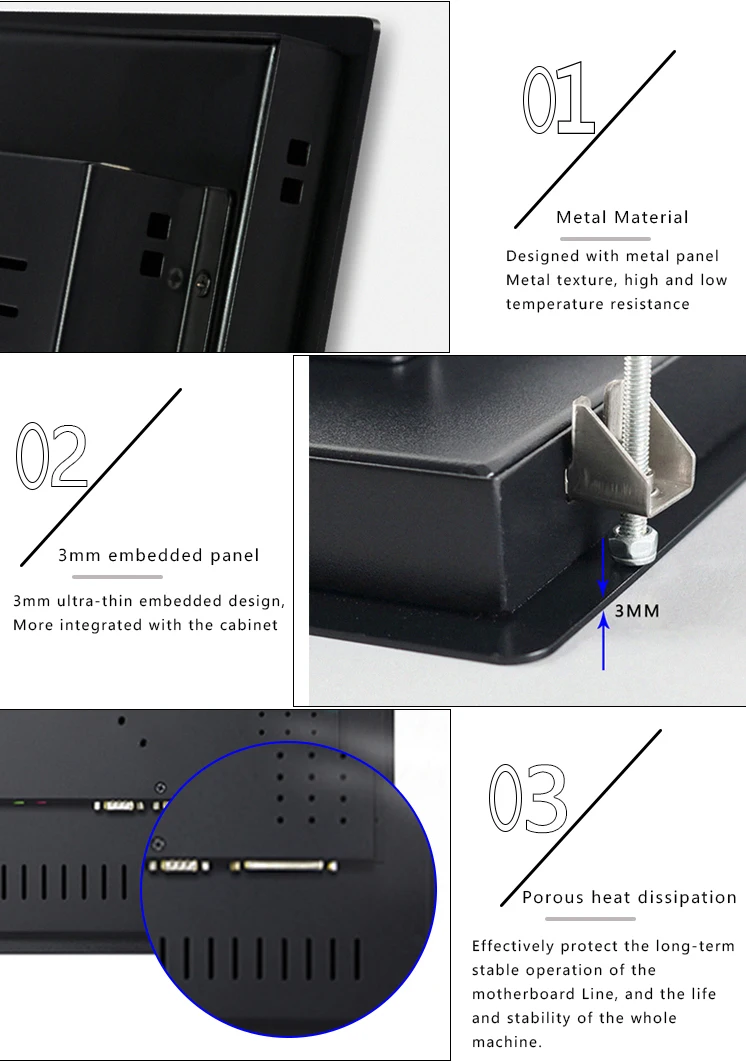

About the use:
This product is widely used in industrial production workshop/engineering machinery/NC equipment/medical equipment/video surveillance/factory automation equipment/self-service terminal/vehicle advertising machine and other scenes or fields.
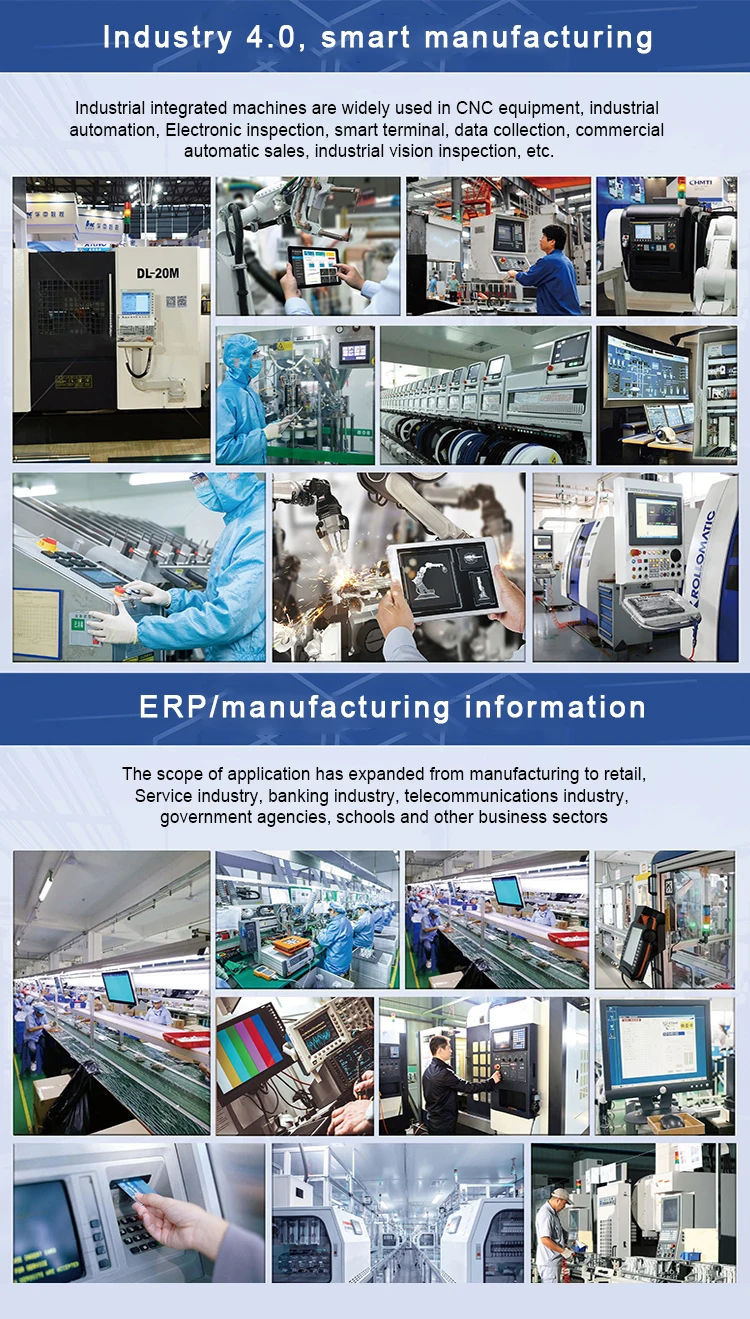
Installation method
1. Embedded installation
① Before installation, the cabinet needs to be opened, and the opening size should be slightly larger than the opening size specified by the product.
②Place the product into the recessed installation hole reserved on the installation panel.
③There are two square holes on both sides of the device. When installing, use one end of the clip to fasten the square hole, and the screw head on the clip is against the cabinet.
Then tighten the screws, the other three prescription holes are installed in the same way, and the embedded installation can be completed.
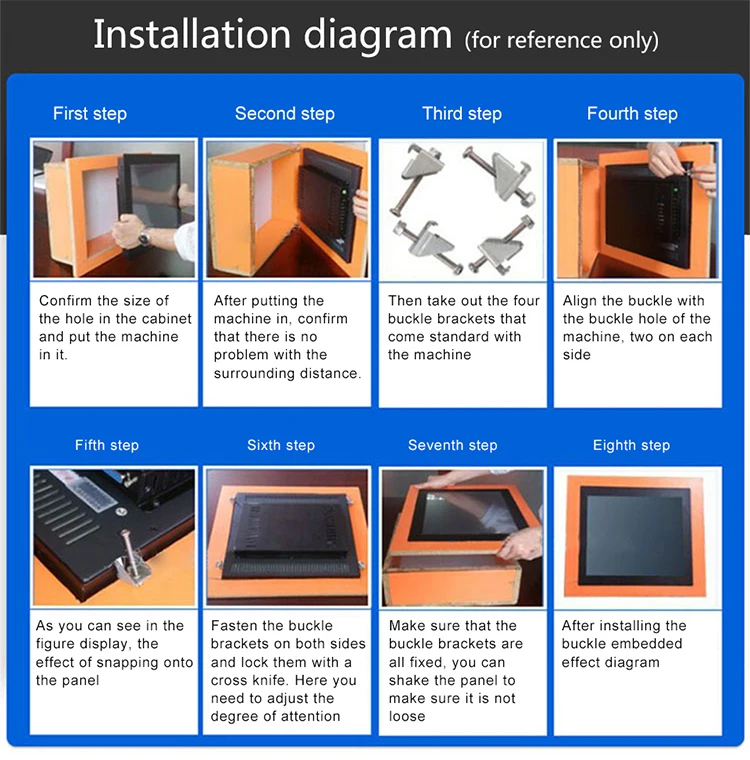
2. Wall-mounted installation
①Fix the wall mount bracket A on the wall with expansion screws.
②The wall bracket B is installed on the back of the all-in-one machine with screws.
③The back bracket of the all-in-one machine is inserted into the wall wall bracket to complete the installation.
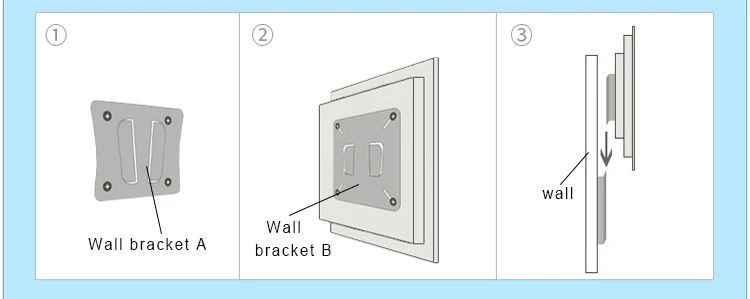
Delivery time
Usually we choose DHL, UPS, Federal and other express companies to ship. The delivery preparation period is 2-7 days, and the express delivery time is 5-20 working days (except for special circumstances).
1~5 pieces: 1~5 working days delivery time + express delivery time.
10~100 pieces: 2~7 working days delivery time + express delivery time.
More than 100 pieces: 5~15 working days delivery time + express delivery time.

FAQ (Frequently Asked Questions)
Q: Does the machine need to install the touch driver?
A: The touch driver needs to be installed.
Q: Where can I install the touch driver?
A: www.EETI.com
Q: How to install the touch calibration program?
A: After power on, download the corresponding touch driver from the website according to your host system, and then follow the prompts to install the touch driver. After successful installation, perform program screen calibration.
Q: Is the machine waterproof?
A: No, please contact customer service for machines that need waterproofing
Q: What is the standard installation method?
A: Embedded, wall-mounted
Q: Does it support desktop installation?
A: Yes, but you need to buy a desktop stand
Q: Why do I need to activate after reinstalling the system or upgrading?
A: Our default system is a cracked version, and does not support upgrading or reinstalling the system. If you need a genuine system, please contact us to buy it or buy it yourself.













